Here you will find a tab by tab and field by field description of the Narratives module:

The Summary tab includes fields that summarize the detail of a narrative. These fields also display on the Details, Description and Narrative tabs. Completing these fields on the Summary tab will update fields on the other tabs (and vice versa).
|
Field Group |
Field Name |
Purpose |
|---|---|---|
|
Narrative Details
|
Title |
See the Details tab. |
|
Authors |
See the Details tab. |
|
|
Purpose |
See the Details tab. |
|
|
Type |
See the Description tab. |
|
|
Narrative |
|
See the Narrative tab. |

The Details tab holds high level details about a narrative:
|
Field Group |
Field Name |
Purpose |
|---|---|---|
|
Narrative Details
|
Title |
A descriptive name for the narrative. The title is used in any presentation of the narrative, including on a website. This field is Dublin Core compliant. |
|
Authors |
Lists any authors / creators of this narrative (people and / or organizations). This field attaches to the Parties module. This field is Dublin Core compliant. |
|
|
Contributor(s) |
Lists any person and / or organization who contributed (text / ideas / content) to this narrative. Enter a value in the Role field (using the Lookup List) to describe the nature of the contribution. Attaches to the Parties module. |
|
|
Date/Type |
Can be used to record significant dates relating to the narrative. The Type Lookup List holds definitions / descriptions of a date entered. Types could include: Creation, Creation Started, Creation Completed, Approval, Publication, Exact, Approximate, etc. If the narrative was created over a period of time, for instance, you would enter the date it was started and when it was completed on separate lines. The Explanation Lookup List could hold a more detailed explanation of the date. |
|
|
Purpose |
Used to describe the purpose for which the narrative was created, e.g. internal knowledge sharing, public information, etc. Values could include:
|
|
|
Subject / Keywords |
Significant words with which the narrative is associated. Keywords assist in resource discovery and provide a context for the narrative. This field uses a Lookup List that could be read-only if necessary to control which words are used. It also links to the Thesaurus module. This field is Dublin Core compliant. |
|
|
Version |
Used to indicate the current version of the narrative. Each institution will determine its own scheme, but could be as follows:
|
|
|
Version Date |
The date of the current version / update. |
|
|
Identifier |
A string conforming to a formal identification system. The string could include such elements as organization, project, discipline name, object registration number, etc. |
The Narrative tab is for the text of the narrative, text that will display in any publication of the narrative, including on a website.
Tip: See Controlling styles and formats if you use the Narratives module as the public face of your collection, i.e. via a website: it is important to control how text is formatted in order to have a consistent look to your website.
Two versions of the Narrative tab are available, although your version of the module will typically only include one of them:
- A plain text tab:

The plain text Narrative tab is a basic text editor and takes unformatted plain text. It can also be used for marking up text using HTML tags.
- A formatted text tab:

The formatted text tab is a basic WYSISWYG text editor and includes many standard Windows formatting controls (bold, italics, justified, left aligned, etc.).
If your version of the Narratives module includes both Narrative tabs, you will observe that they are dynamically linked: changes to one are automatically updated in the other. For instance, text marked up using the HTML bold tag, <b>, in the plain text tab will display as bold in the formatted text tab.
Note: The Narrative tab corresponds to the Dublin Core element Description.
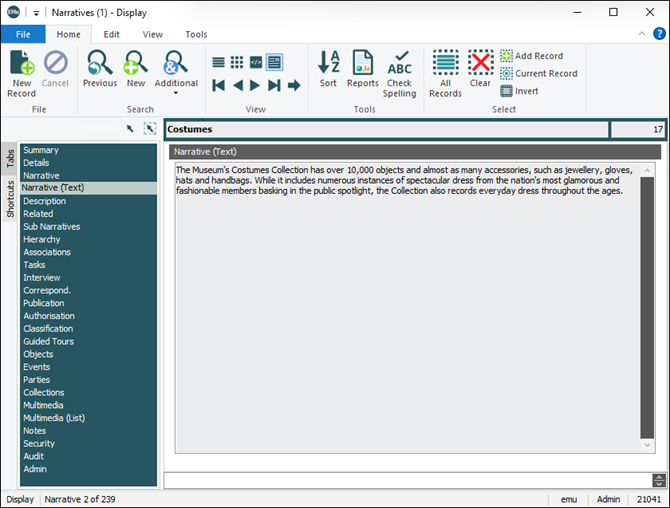
Read-only tab that displays the text from the narrative without any HTML markup.

The Description tab provides a context for the narrative:
|
Field Group |
Field Name |
Purpose |
|---|---|---|
|
Description Details
|
Type |
The Type field corresponds to the Dublin Core element Type and describes the nature or the content of the narrative. Types make it possible to organize records in the Narratives module into logical groupings. Available types will depend on the nature of your collection, and could include:
A practical application of the Type field is in the organization and presentation of narratives for the web: All narratives that will be presented on a website should be assigned a Type. Types are broad categories in a hierarchy to which we assign similar sorts of narratives. Note: It is important to keep in mind that narratives are not displayed on a web page based on their Type. As we'll see, they are displayed based on the relationships made between narratives. The Type is primarily just a useful way of grouping similar kinds of narrative. A hierarchy of Types might be:
In practice the hierarchy of Types could be very flat with one Master and many categories at the same level beneath it. What is important when considering structuring narratives for the web is the grouping of similar narratives into Types AND the relationships made between narratives. This will become clearer when we see it in practice later. As we'll see, when narratives are listed on a website, their Type is used as a page heading / label for the list. It is up to your organization what terms are used to describe Types; it is only important that they reflect the nature of your collection and that their arrangement makes sense. Note: Once established, the Type: (Description Details) Lookup List should probably be made Read-Only. Once the hierarchy of Types has been established, we assign a narrative a Type on the Description tab:
|
|
Intended Audience |
The intended audience for this narrative. Categories will be defined by your organization and may include:
|
|
|
Publisher |
Who (a person or organization) responsible for making the narrative available. |
|
|
Rights |
Links to a record in the Rights module that defines any rights held in and over this narrative. |
|
|
Source |
A reference to a resource from which this narrative is derived. |
|
|
Language |
The language in which the narrative is written. |
|
|
Geographic Coverage |
The geographic location(s) with which the narrative is associated. |
|
|
Historical Significance |
A free text field for describing the historical significance of the narrative. |
|
|
Narrative Summary |
|
Free text summary of the narrative. |

The Related, Sub Narrative and Associations tabs are used to manage the relationships between narratives.
We examine in detail how to form these relationships in How to organize your narratives.
|
Field Group |
Field Name |
Purpose |
|---|---|---|
|
Related Narratives
|
Master Narrative |
Attaches to another Narratives record that can be considered the current record's Master, a narrative that is related to this one and sits above it in some logical sense. Note: This tab is not intended for building a hierarchical relationship between narratives (one that will display on the Hierarchy tab). When building a hierarchy of narratives, use the Sub Narratives tab. See How to organize your narratives: Hierarchically for details. |
|
Sub Narratives |
When the current record (call it Record B) makes another narrative (Record A) its Master, Record B will be listed as a Sub Narrative. Sub Narratives are assigned on the Sub Narratives tab. |

The Related, Sub Narrative and Associations tabs are used to manage the relationships between narratives. It is here that we link narratives together in a logical hierarchy (Master and Sub Narratives) and / or in logical Associations that together tell the story of our collections.
We examine in detail how to form these relationships in How to organize your narratives.
|
Field Group |
Field Name |
Purpose |
|---|---|---|
|
Narrative Hierarchy
|
Sub Narratives |
When the current record (call it Record B) makes another narrative (Record A) its Master, Record B will be listed as a Sub Narrative. |
|
Master Narrative |
Attaches to another Narratives record that can be considered the current record's Master: a narrative that is related to this one and sits above it in some logical sense. Note: In any group of related narratives, one will be the absolute Master and this field will be empty for that record. We could give this record a Type of Master in the Type: (Description Details) field on the Description tab. Master narratives are assigned on the Sub Narratives record in the Master record. See How to organize your narratives: Hierarchically for details. |

The Hierarchy tab presents relationships established using the Related Narratives fields on the Associations tab as a visual tree of Master and Sub narratives. In the example above:
- Six Degrees of Separation is a Master narrative (it is in fact THE Master narrative and will be assigned a Type: (Description Details) of Master).
- Six Degrees of Separation: Henry Ford & Thomas Edison is a Sub narrative (of Six Degrees of Separation) AND a Master narrative (it has Sub narratives).
- Henry Ford is a Sub narrative (of Six Degrees of Separation: Henry Ford & Thomas Edison).

The Related, Sub Narrative and Associations tabs are used to manage the relationships between narratives. It is here that we link narratives together in a logical hierarchy (Master and Sub Narratives) and / or in logical Associations that together tell the story of our collections.
We examine in detail how to form these relationships in How to organize your narratives.
|
Field Group |
Field Name |
Purpose |
|---|---|---|
|
Associated Narratives
|
Associated With |
In general, associating a narrative with the current record is the equivalent of stating "See Also". However, as we'll see, when organizing narratives for a website a narrative at one level could use this field to attach to narratives immediately below it in some logical hierarchy. |
|
Comment |
A comment about the association. As we'll see, text entered here can also be used to override the display of a narrative's text in certain situations on a website. |
|
|
Associates |
|
When a record (call it Record A) has made an attachment to another narrative (Record B) using the Associated With field, Record A will be listed as an Associate on Record B's Associations tab. When structuring narratives for the web, an Associate can be thought of as being a Master narrative for the current record (that is, a narrative one level higher in a hierarchy). |

The Interview tab can serve various purposes:
- Generally it is used to record details about one or more interviews that relate to the current narrative.
- The current narrative could be an interview, in which case the text of the interview could be entered on the Narrative tab.
|
Field Group |
Field Name |
Purpose |
|---|---|---|
|
Interview
|
Interviewee |
Who was interviewed. Attaches to the Parties module. |
|
Interviewer |
Who did the interviewing. Attaches to the Parties module. |
|
|
Interview Location |
The location in which the interview took place. |
|
|
Interview Date |
The date the interview was held. |
|
|
Interview Type |
The method of interview, e.g. By phone; Fact to Face. |
|
|
Interviewee Age |
Age of the interviewee. |
|
|
Recording Method |
The recording method, e.g. Tape recorded; Video recorded; Written notes. |
|
| Recording Location |
The location at which the interview was recorded, e.g. at the interviewer's end (for a telephone interview). |
|
|
Interview Notes |
Any relevant notes. |
|
|
Interview History |
|
A table holding summary details of each interview. To add details for another interview, select the row with an asterisk. To display details for a particular interview, select its row in the Interview History table. |

The Correspond. tab can serve various purposes:
- Generally it is used to record details about any correspondence relating to the current narrative.
- The current narrative could be a correspondence, in which case the text of the correspondence could be entered on the Narrative tab.
|
Field Group |
Field Name |
Purpose |
|---|---|---|
|
Correspondence
|
Correspondent |
Who the correspondence is from. Attaches to the Parties module. |
|
Type |
The form of correspondence, e.g. Email; Letter; etc. |
|
|
Correspond. Location |
The location the physical / digital copy of the correspondence can be found. |
|
|
Date |
The date the correspondence took place. |
|
|
Summary |
A summary of the contents of the correspondence. |
|
|
Correspondence History |
|
A table holding summary details of each correspondence. To add details for another correspondence, select the row with an asterisk. To display details for a particular correspondence, select its row in the Correspondence History table. |

The Publication tab links to the Bibliography module and records any documents that relate to the current narrative.
|
Field Group |
Field Name |
Purpose |
|---|---|---|
|
Published Documentation
|
|
To add another publication, select the row with an asterisk. |
|
Documentation |
Attach a record for a publication in the Bibliography module that relates to this narrative. |
|
|
Notes |
Add a descriptive note about the publication. |

The Authorization tab maintains a record and history of actions relating to the narrative that require permission.
|
Field Group |
Field Name |
Purpose |
|---|---|---|
|
Verification/Authorization
|
Action |
An action relating to the narrative that requires authorization. |
|
By |
Who authorized the action. |
|
|
Status |
The status of the action. |
|
|
Action Date |
The date of the action. |
|
|
Verification/Authorization History |
|
A table holding summary details of each action. To add details for another action, select the row with an asterisk. To display details for a particular action, select its row in the Verification/Authorization History table. |

The Classification tab provides eight levels of classification for narratives. A very useful system of classification could mirror the hierarchical structure of an organization, e.g. from Museum through to Disciplines through to Departments, and so on. Each Department (or even more discrete group within a Department) could have responsibility for narratives recorded at its level of classification.
|
Field Group |
Purpose |
|---|---|
|
Classification |
Used for differentiating types of narratives. Narratives are flexible and can be used for a variety of tasks, including:
|
The following common tabs are described elsewhere:
| Tab | Details |
|---|---|
|
Tasks |
See Tasks tab for details. |
|
Notes |
See Notes tab for details. |
|
Multimedia |
See Multimedia tab for details. |
|
Security |
See Security tab for details. |
|
Audit |
See Audit tab for details. |
|
Admin |
See Admin tab for details. |

